Setting a Drug as Do Not Re-Order
The Do Not Re-Order function prevents a drug from automatically re-ordering but still allows the inventory to be used up. Do Not Re-Order is useful for expensive products that should not be kept on hand until ordered by the patient.
To set up a drug as Do Not Re-Order:
-
Open the Drug Folder. The Inventory tab opens.
-
Highlight the pack size that should not be re-ordered.
-
Select the Do Not Re-Order checkbox in the Pack Detail section.
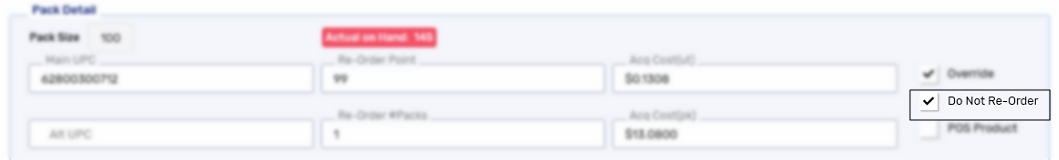
-
Select Save.